
IE Websites Visited Checker
Thanks to the powerful Windows operating systemS, it makes IE be welcomed worldwide. But IE is not that secure than most people imagined. But you can avoid the security problems by viewing every IE visited webpage with Surveilstar. Learn more...IE Browsing History Monitoring Software
IE is a web browser developed by Microsoft, the leading IT company of the world. It is one of the most common used webpages browsing tools people use to communicate in forums, gossip on BBS, shopping via e-commerce sites, sign registration forms of organizations for an exam or something... All these common on-line activities we have with IE to a certain degree explain why it is becoming more and more important for us to keep an eye on our IE activities. Because criminals will use illegal means to get our personal information with the browsing history and fake our identities to shopping or cheat money from our friends, family.

Features
- Take Screen Snapshots
- Email Monitoring
- Instant Message Monitoring
- Website Visit Monitoring
- Application Monitoring
- Document Monitoring
- Printing Monitoring
- Network Monitoring
- Computer Maintenance
- Data & User Management
Resources
- Complete Online Guides
- Video Tutorials
- SurveilStar Testimonials
- Deploying SurveilStar
- SurveilStar Home Edition
- Free Activity Monitor
- Free Email Recording
- SurveilStar Press Release
- Version Comparison
- Feature Module Comparison
- 日本語
- français
Topics
Why it is important to regularly notice IE browsing activity?
Thanks to the growing popularity of Windows 7, most people will not take the extra efforts to remove IE from their computers. In additional, not all people will skip IE to install another web browser especially when they are uncertain which browser is better. So, instead of spending time to find something else, they will think it is better to choose IE already existed in their computers.
But, as mentioned earlier, IE is less secure compared with most web browsers which are trying hard all the time to add various kinds of safety guarding add-ones to strengthen security. Of course, IE is also improving but not up to expectations. So, to Windows system users, it is wiser to keep noticed of IE browsing activities in case of data leakage.
What Surveilstar can do?
For Windows computers, Surveilstar is a good choice to track IE because it allows-
1. Record every webpage a user has visited, list them with url, time, percentage...
2. Automatically generate websites statistics with bar graph.
3. Support web logs export with file formats like .CSV, .XML, .HTML...
4. Basic policy and advanced policy to block, alert, allow a particular site visiting on IE.
Try Surveilstar 30 days trial for 5 computers' Google Chrome browsing history monitoring now.
How to use Surveilstar to track IE browsing?
Step 1- Get to the Surveilstar Structure and make sure where to install the relevant components.
Step 2- Download the software. Follow Surveilstar on-line guide to correctly install and deploy it.
Step 3- Enter the console at the monitoring computer. The main interface shows as below.
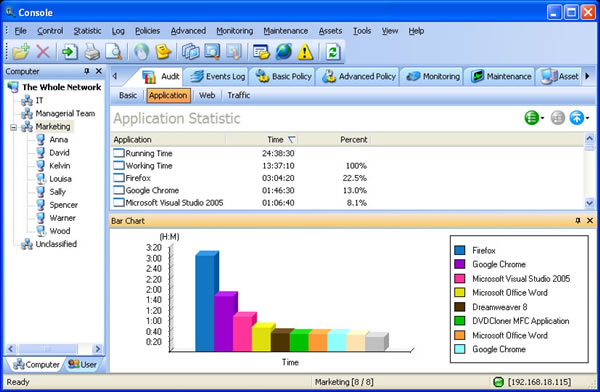
Step 4- Click "Event Logs" on the menu to see IE browsing history a user has. You can export the IE monitoring records as well.