
How to remove possible Surveilstar agents off your computer??
Monitoring software are typically designed for particular requirements and purposes. Because clearly few people will be happy to be spied when suffering the Internet or using the computer. So how to remove Surveilstar agents to get rid of computer monitoring? Learn more...Uninstall Surveilstar Agents to Avoid Spying
None would be happy to see himself to be monitored by spying software while using computer or suffering Internet. But sometimes it is hard to blame such thing because monitoring tools are specially designed for certain requirements and purposes like employee monitoring, parental control or assets protection... No one will keep an eye on your computers/Internet without a reason. But if you still feel uncomfortable about the possible tracking widgets, you can uninstall it. Below will show you how to uninstall possible Surveilstar agents from computer.
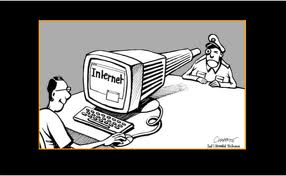
Features
- Take Screen Snapshots
- Email Monitoring
- Instant Message Monitoring
- Website Visit Monitoring
- Application Monitoring
- Document Monitoring
- Printing Monitoring
- Network Monitoring
- Computer Maintenance
- Data & User Management
Resources
- Complete Online Guides
- Video Tutorials
- SurveilStar Testimonials
- Deploying SurveilStar
- SurveilStar Home Edition
- Free Activity Monitor
- Free Email Recording
- SurveilStar Press Release
- Version Comparison
- Feature Module Comparison
- 日本語
- français
Topics
How to remove Surveilstar agents off your computer?
For trial users, here is an easier way to uninstall agents-
1. Get the exclusive Surveilstar agent clear tool from Surveilstar support team.
2. Run the tool with administrator privilege on agent computer, a command window will then pop up telling you the results of your uninstalling operation.
3. Restart the agent computer to confirm the uninstallation.
For registered users (not available to trial users), login the console-
If the agent shows on-line on the pc list of the console, which means, the agent is correctly connected to the deployed server. In this case, you can directly uninstall Surveilstar agent from console. Here is how-
1. Use your name and password to login console.
2. Find the agent computer you want to remove agent with on the pc list. 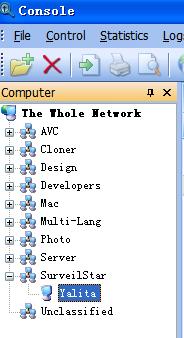
3. Right click the computer/user name on the pc list. select “Control”>”Uninstall Agent”.
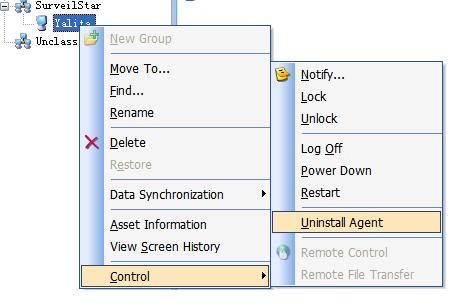
4. Choose “Yes” for the popping up message to confirm the uninstalling operation. 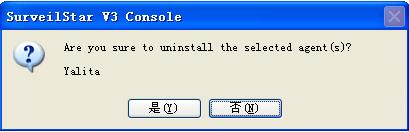
If the agent shows off-line and you want to remove it, you can ask Surveilstar support team for help.