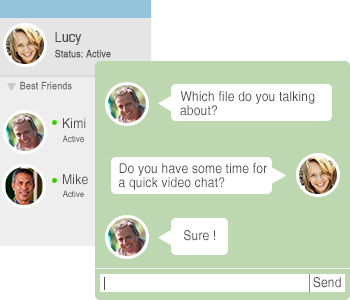
Remotely monitor Instant Messenger chats and automatically record conversions and outgoing files sent via QQ, ICQ, MSN Messenger, YAHOO, TM, UC, POPO, SKYPE, RTX, LSC, ALI, FETION, and Google Talk.
IM applications are typically used for personal reasons, but also increasingly used to facilitate business communications. Employees may be allowed to use IM tools in the office environment. So, it's of great importance to control and monitor IM tools to protect information security and improve work efficiency.
With SurveilStar, you will know what your employees are doing using IM applications, how long do they spend on personal chatting during office hours and how often do they chat. You can also control outgoing files which are transferred through IM applications so as to prevent information leakage via this channel. Moreover, the IM conversation contents can be logged and saved for your review in the future days.
SurveilStar records all chatting conversations from both sides including participants, time, contact ID and contact nickname, as well as calculate sentenses and characters.
SurveilStar can record messaegs from Skype, ICQ, MSN Messenger, Yahoo Messenger, Tencent QQ, Alitalk, Google Talk, and some other IM tools.
![]()
Create an IM file policy to control sending files via IM. In the policy, you can block any files containting keywords, block sending pictures restrict file size and back up the file your employees want to send.
If you need to block IM tools directly, you can create an application policy, which will be introduced below.
Administrator can take control over the transferred files via IMs by specifying policy.
IM File Policy Property Settings:
Step 1: set a policy by choosing "Allow" mode and checking the "Backup" property.
Step 2: set another policy by selecting "Block" mode and specifying the keywords of "File Name" property.
Apply the above policies, then the transferred files that contain the keywords will be prohibited, while other documents can be delivered, meanwhile, SurveilStar will backup all outgoing files for the administrator to review.