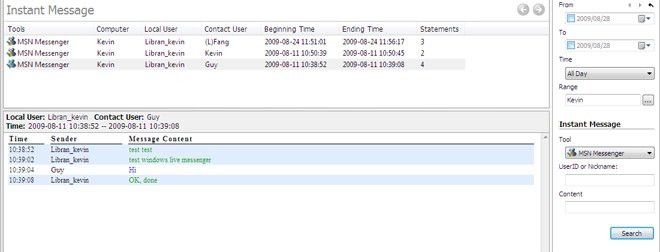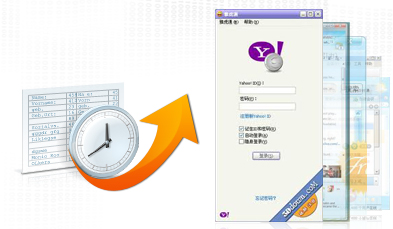 To prevent data leakage via IM file transfer, and stop employees from abusing Chat and Instant Messaging, you can block chosen users from using IM applications, and block IM file transfer.
To prevent data leakage via IM file transfer, and stop employees from abusing Chat and Instant Messaging, you can block chosen users from using IM applications, and block IM file transfer.
SurveilStar Instant Message Monitoring feature logs all chats in the popular instant messengers such as QQ, ICQ, MSN Messenger, YAHOO, TM, UC, POPO, SKYPE, RTX, LSC, ALI, FETION, and Google Talk. Besides, it can filter, block and backup all outgoing file sent via the above Instant Messengers.
A 30-day free trial version of this professional IM chats monitoring software is available. Feel free to download and try.
IM File Transfer Policy is used to monitor and control all outgoing files through Instant Messenger applications.
Whether it’s MSN, Skype, Yahoo! Messenger or ICQ, SurveilStar can block suspicious file transfer via any of these IM tools, by file name, file size, or file extension.
For instance, you can tell SurveilStar to filter a document named “Q2 Financial Report” and block it from being transferred via IM. Or you can tell SurveilStar to filter all Microsoft Document files, which are with the file extension of .doc, and block all attempts to transfer any .doc file via IM.
Here we are going to show you how easy to set an IM file policy to block outgoing file throught MSN using SurveilStar Console.
Login SurveilStar Console, select the target computer (group) that you want to apply the policy. Navigate to Advanced Policy > IM File.
Click ![]() button to add a new IM file policy.
button to add a new IM file policy.
Go to the Property panel. Enter policy name. Select Block mode. Check both Alert and Warning options. Enter the warning messages. Input file name (support wildcard input, using ; or , as separators). Check Backup property to save all outgoing files.
Click ![]() button to save and apply IM blocking policy settings.
button to save and apply IM blocking policy settings.
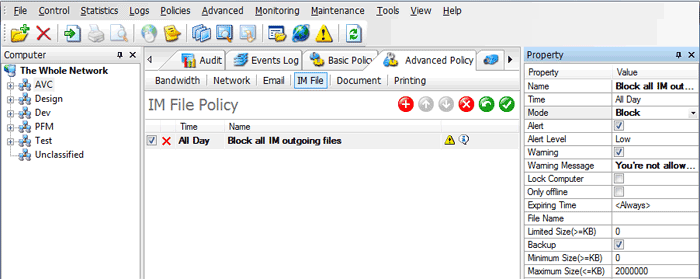
When the monitored user is going to send file out via Instant Messengers like MSN, ICQ, YAHOO! Messenger, Skype, Lotus Sametime, SINA UC, QQ, TM, RTX, POPO, etc., SurveilStar agent will block the specific email immediately and send user the warning message at the same time.
The Alert notification will also pop up if SurveilStar Console is running.
Whether it’s ICQ, Yahoo! Messenger, MSN Messenger, AIM, Skype, Lotus Sametime, or Tencent QQ, SurveilStar automatically records and saves the chat conversations and instant messages for your later review. The recorded IM contents can be saved in .htm or .html format. Supervisor can search IM records with specified keywords.
The Instant Message log includes: IM applications, computer name, user name, contact person, begin time, end time, and the contents of Instant Messages.
Navigate to Log > Documents.
Go to the Search panel, check "has Backup" option, and then click Search button to start searching outgoing IM files.
Double click on any of the records to view the instant backup file properties.
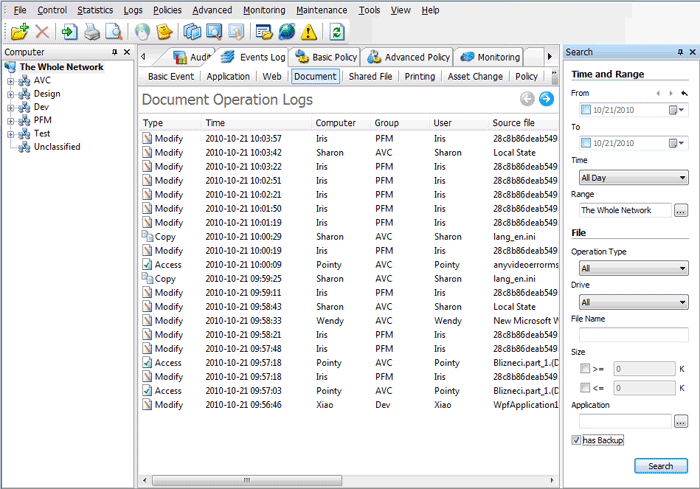
The instant messages are recorded according to tools, computer, local user, contact user, beginning time, ending time and statements. You can specify search term to find desired instant messages to read.
Navigate to Monitoring > Instant Message.
Click on any reorded instanst message to review the details.
Go to the Search panel, define time and range, or instant message tool (All, QQ, ICQ, MSN Messenger, YAHOO, TM, UC, POPO, SKYPE, RTX, LSC, ALI, FETION, Google Talk), UserID or Nickname, or content to search specific im message.