AnySecura - Network Monitoring Software
Network monitoring is the process of checking the computers, systems, and services that comprise a network. Network monitoring is always executed by a network administrator and help to maintain the network in good condition and even to improve upon the network such as detecting slow or failing components and notifying the network administrator in case of outages via email, pager or other alarms.
Features
- Take Screen Snapshots
- Email Monitoring
- Instant Message Monitoring
- Website Visit Monitoring
- Application Monitoring
- Document Monitoring
- Printing Monitoring
- Network Monitoring
- Computer Maintenance
- Data & User Management
Resources
- Complete Online Guides
- Video Tutorials
- SurveilStar Testimonials
- Deploying SurveilStar
- SurveilStar Home Edition
- Free Activity Monitor
- Free Email Recording
- SurveilStar Press Release
- Version Comparison
- Feature Module Comparison
- 日本語
- français
Topics
AnySecura Network monitoring software
AnySecura is powerful and versatile network monitoring software to give your visual statistics of network performance in real-time screenshots. It help you allocate bandwidth to control the data transfer speed, check what services are running, control the network traffic of out and in direction, block various types of protocols such as HTTPS, FTP, SMTP, POP3, TCP, etc, block certain IP address or IP port and block file sharing, start or stop any windows services according to your need and control any computers in the network remotely.
Network bandwidth monitoring
Bandwidth controlling is the most basic feature of a network monitoring application. With AnySecura network monitoring software, you can easily set speed limits on file-sharing and peer-to-peer traffic on both sent and received direction, specify IP range or port range which is allowed or blocked. Once your entire network gets slow, you may need to check whether someone is downloading something without speed limitation. Allocating each computer with appropriate bandwidth will help you make better use of your network. You can even stop one's connection to internet if he is abusing bandwidth.
Network traffic monitoring
AnySecura network monitoring software gives you a visual traffic statistics of your entire network or a certain computer or a group of computers of internet or intranet or both. Here is a simple example.
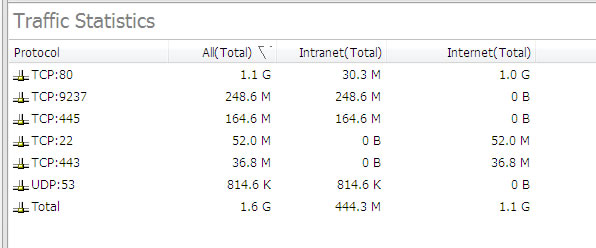
AnySecura network monitoring software provide necessary options and you can specify time, group, computer, IP range, port range, etc to view the traffic statistics.
Network services monitoring
On Microsoft Windows operating systems, a Windows service is a long-running executable that performs specific functions and which is designed not to require user intervention. Windows services can be configured to start when the operating system is booted and run in the background as long as Windows is running, or they can be started manually when required.
With AnySecura network monitoring software, you can easily find out what windows services are running on the specified computer, start or stop any services according to network administrator’s need. You can even forbid any user to open windows services panel on his own.
Network protocol monitoring
In computing, a protocol is a set of rules which is used by computers to communicate with each other across a network. A protocol is a convention or standard that controls or enables the connection, communication, and data transfer between computing endpoints.
AnySecura network monitoring software includes a powerful network monitoring feature for protocols. The network protocol monitoring supports a wide range of protocols including IP (Internet Protocol), UDP (User Datagram Protocol), TCP (Transmission Control Protocol), HTTP (Hypertext Transfer Protocol), FTP (File Transfer Protocol), POP3 (Post Office Protocol 3), etc. Thus this network protocol monitoring give your full control of file transferring, internet access, sending and receiving email, file sharing, etc.
Network process monitoring
AnySecura network monitoring software is also a good network process monitoring program. In computing, a process is an instance of a computer program, consisting of one or more threads, that is being sequentially executed by a computer system that has the ability to run several computer programs concurrently.
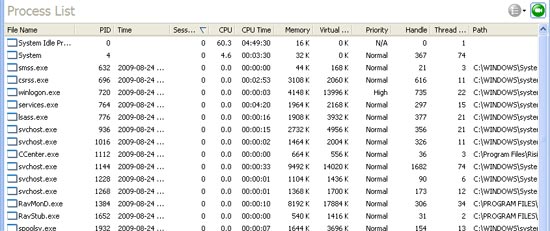
With this network process monitoring software, you can easily check what processes are running in a network computer including process name, PID, time, session ID, related CPU, memory, virtual memory, thread count, etc. You can end any process to ensure the safety or to meet your need. Task manager can be also forbid with this network process monitoring software.
Keep informed about network's status
By setting different network policies any alert messages, you keep informed about the network's status. You can fully control all the computers in your network.
With AnySecura network monitoring software, being a network administrator can’t be easier. There are some more network monitoring features in this network monitoring software, download it and get a 30-day free trial.
