According to different requirements, IT manager or supervisor can pre-define categories of different time periods to facilitate statistics.
Click menu 【Categories >Time Types】, then you will see a window as the picture below.
There are four default time types: All Day, Working Time, Rest and Weekend.
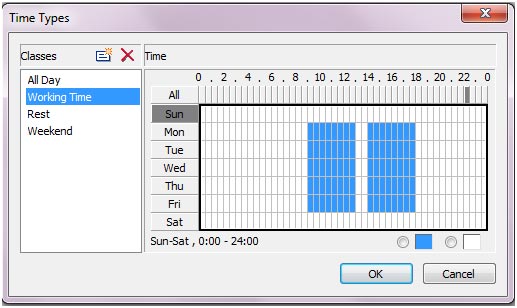
The administrator can modify these time types according to business actual working hours. Click on a certain type to view time period and edit the range. Blue shows the time range belongs to specific time class. For example, in the picture above, working time hours are from 9.00 am to 6.00 pm from Monday to Friday.
In the time setting area on the right, you choose the time range first and then set it to be blue or white. You can click All to choose the whole day or click Mon to Sat to choose a specific day, or you can choose anytime of all days and then set it to be blue or white.
In addition to the system defined categories, the administrator can add and manage additional time categories.
![]() : Add
: Add
Click this icon to add an additional time category and enter a name to it. The default time range is all, you can manually edit the time period if you need.
![]() : Delete
: Delete
Click this icon to delete time categories you added.
Please note that:
You cannot delete the four default time types.
| Website Categories | Back to Index | IP's Categories |